WordPress Hosting
Subsequently, WordPress runs over 810 million websites, you probably know that it is the most widely used content management system (CMS). But what exactly is WordPress hosting? "Is it appropriate for my website?" Let us look at:
What is WordPress hosting?
WordPress hosting is one kind of hosting designed specifically for WordPress websites. It is a subtype of web hosting designed specifically for WordPress-built websites.
Depending on the hosting company, WordPress hosting packages might vary, but they usually come with features like automatic updates, custom WordPress themes, and one-click WordPress installation.
It is not necessary to sign up for WordPress hosting just because you have a WordPress website. Frequent hosting will perform the job perfectly. However, the best method to optimise the performance, security, and availability of your WordPress website is to integrate it with a WordPress hosting plan.
If you want to construct your website using the most widely used content management system, WordPress hosting is a great choice. These hosting plans can improve the performance of your website because they are tailored for WordPress-specific websites.
Additionally, WordPress hosting can be scaled to accommodate increasing demand and offers a range of affordable solutions. You can start a successful online business by using a trustworthy WordPress host.
Benefits of WordPress hosting
When exploring WordPress hosting, you will discover many advantages related to the platform. After learning more about WordPress hosting, let us examine the benefits that this sort of store may offer your WordPress website.

Security: Usually, WordPress hosting includes built-in security features designed specifically for WordPress to protect your website and its contents. These precautions include automated WordPress upgrades, virus detection, and daily backups. Additionally, the hosting company should have WordPress specialists on hand to offer assistance if your website is compromised.
Speed: Compared to a normal hosting package, WordPress hosting offers faster loading speeds because it is designed to serve WordPress websites. Additionally, features like built-in caching are typically provided to improve the speed of websites.
Quick set-up: It just takes a few minutes to set up your WordPress website because the CMS is pre-installed on the majority of WordPress hosting options. To make things easier, some managed WordPress hosts also provide bespoke themes.
WordPress Hosting Steps:
Step 1: Choose a Hosting Provider
Step 2: Choose a Hosting Provider
Step 3: Install WordPress
Step 4: Choose a Theme
Step 5: Customize Your Blog
Step 6: Install Essential Plugins
Step 7: Create Content
Step 8: Perform SEO Optimization
Step 9: Publish Your Blog
Step 10: Share and Promote
Step 11: Update it Regularly